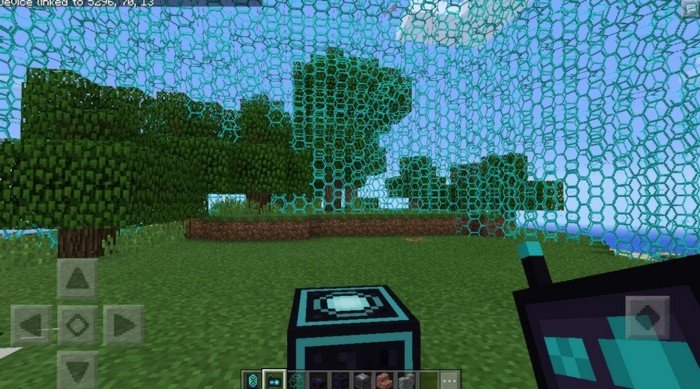

As you can see, the hole from the picture above totally disappeared after reactivating the field.
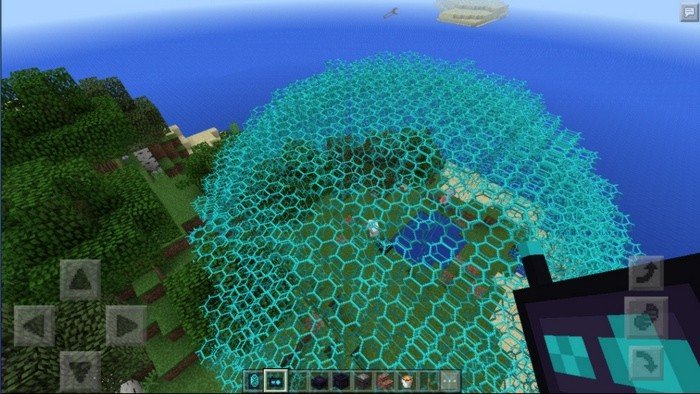
How to install mod:
- Download and install BlockLauncher PRO
- Download and unzip archive to your device (you must get .js or .modpkg file)
- Open BlockLauncher, go to Manage ModPE scripts - Import - Local Storage
- Go to Download folder and select mod that you want to install
- If mod has a texture pack, you must install it before script