How to create custom NPC:
To create and edit NPCs you will need an item called NPC Editor (1000) - just tap with the item on a regular villager and you should be able to customize it using a special menu.
Creator: DrLazuli


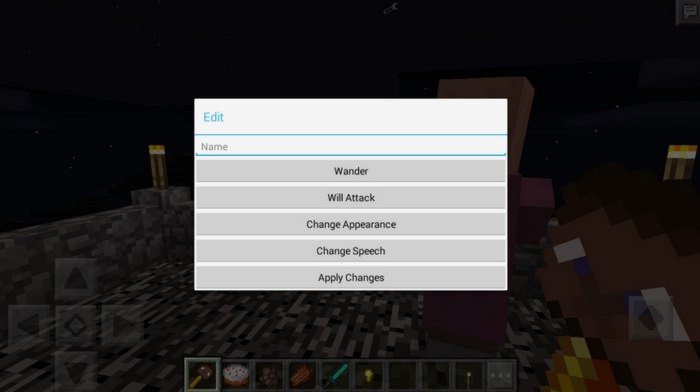
How to install mod:
- Download and install BlockLauncher PRO
- Download and unzip the archive to your device (you must get .js or .modpkg file)
- Open BlockLauncher, go to Manage ModPE scripts - Import - Local Storage
- Go to Download folder and select mod that you want to install
- If mod has a texture pack, you must install it before the script