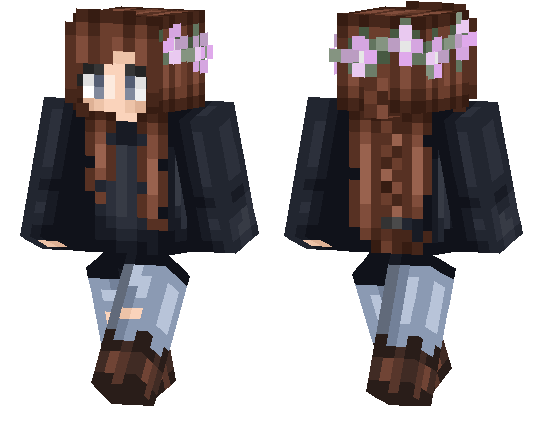
The skin of brunette girl with blue eyes and pink flowers in her hair. She wears stylish jeans, dark blouse and brown shoes.
How to install:
- Download and unzip archive
- Then go to the Minecraft Pocket Edition settings
- Tap on the second button in the menu on the left
- Then tap on Browse or Custom
- Select the skin you want to set up, from the gallery