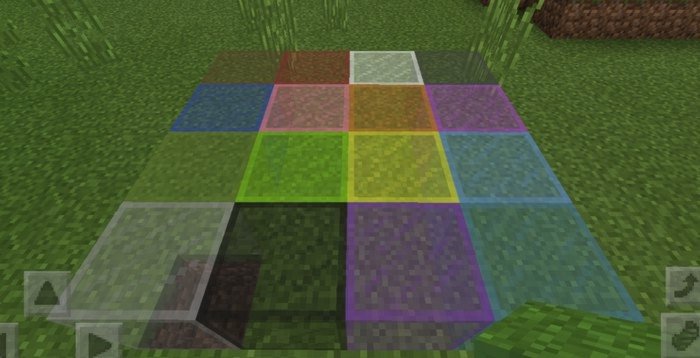Colored Glass mod for Minecraft PE 0.16.0
This mod adds 16 versions of colored glass into Minecraft PE - it's also called stained glass. You can craft them just like in the PC version of the game and it's really useful in decorating structures. I builded a simple house ingame and decorate it by stained glass and it become much more elegant. The only one disappointment of this mod is missing of glass panes.
Items ID's and craft:
- Black Stained Glass (201) – 8 Glass Blocks + 1 Ink Sac
- Blue Stained Glass (202) – 8 Glass Blocks + 1 Lapis Lazuli
- Brown Stained Glass (203) – 8 Glass Blocks + 1 Cocoa Beans
- Cyan Stained Glass (204) – 8 Glass Blocks + 1 Cyan Dye
- Gray Stained Glass (205) – 8 Glass Blocks + 1 Gray Dye
- Green Stained Glass (206) – 8 Glass Blocks + 1 Cactus Green
- Light Blue Stained Glass (207) – 8 Glass Blocks + 1 Light Blue Dye
- Lime Stained Glass (208) – 8 Glass Blocks + 1 Lime Dye
- Magenta Stained Glass (209) – 8 Glass Blocks + 1 Magenta Dye
- Orange Stained Glass (210) – 8 Glass Blocks + 1 Orange Dye
- Pink Stained Glass (211) – 8 Glass Blocks + 1 Pink Dye
- Purple Stained Glass (212) – 8 Glass Blocks + Purple Dye
- Red Stained Glass (213) – 8 Glass Blocks + 1 Rose Red
- Light Grey Stained Glass (214) – 8 Glass Blocks + 1 Lime Dye
- White Stained Glass (215) – 8 Glass Blocks + 1 Bone Meal
- Yellow Stained Glass (216) – 8 Glass Blocks + 1 Dandelion Yellow
How to install mod:
- Download and install BlockLauncher PRO
- Download and unzip archive to your device (you must get .js or .modpkg file)
- Open BlockLauncher, go to Manage ModPE scripts - Import - Local Storage
- Go to Download folder and select mod that you want to install
- If mod has a texture pack, you must install it before script