Credits: Professor Magnum, ArkreZamy, Nogard
Main features:
- 16 additional slots per one backpack.
- You can carry them on your back.
- Dye the backpack color you like.
- No entities replaced.
- Hold an Emerald in your hand and click the Claim Backpack button.
- Hold a tripwire hook in your hand and click Tame to lock it from other players.


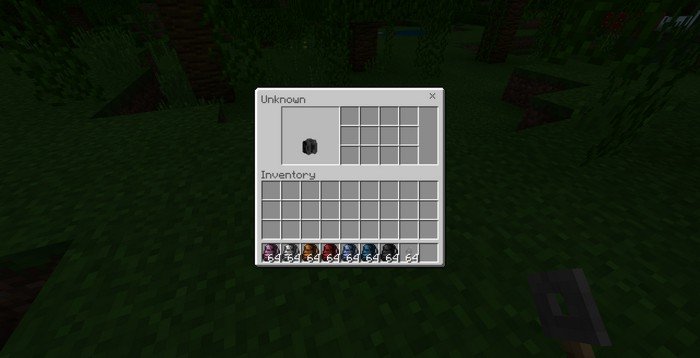
How to install addons:
- Download addon into your device
- Find and open .mcpack or .mcworld files that you download earlier
- Click on it to import into Minecraft Pocket Edition
- Open the game
- Create new or edit an existing world
- Scroll down to Add-ons section and select the ones you want to apply
- Mod requires "Experimental gameplay" enabled in the world settings