Credits: ROBERTGAMER69
Main features:
- Clay - a core item for creating furniture in survival.
- Some mobs have a rare chance of dropping the furniture.
- Move and rotate the decorations.
- TV
- Gamer PC Set
- Nightstand
- Acacia Table
- Pink Table
- Chairs & Couches
- Statue of the Creator
- Laptop
- Bath
- Sink
- Toilet
- Watering can
- Fridge
- Stove
- Microwave oven
- Laundry
- Trophies
- Closet (16 materials)
- Beach chairs (16 colors)
- Umbrellas (16 colors)
- Armchairs (16 colors)
- Lamps (16 colors)
- Gamer chairs (16 colors)
- Beds (16 colors)
- Small tables (16 materials)
- Big tables (16 materials)
- TV (16 textures)
- Gifts (New)
Demonstration Video:




How to find a girlfriend and make a baby

You can find men and women in villages - they are replacing regular villagers. To get into a relationship, first, you need to become a friend with your object of interest. You can level up your friendship by trading. On level 5, you will be able to make a proposal using a Diamond ring.
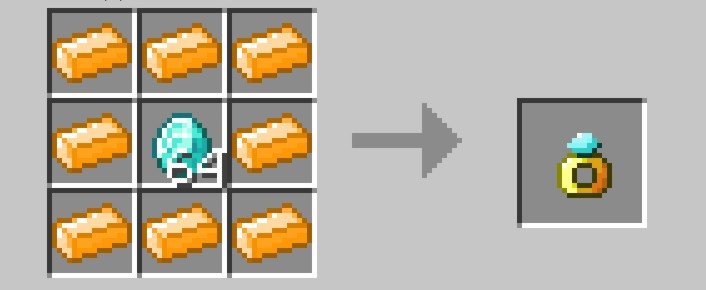
To make a ring, you will need to find a Rose Gold ore, make 8 metal bars out of it and then combine it with Diamond.

The last part of your journey to becoming a parent is making a baby. Use your polished Diamond ring to trade it into a child of a chosen sex. Gently put your child into a cradle and give him a diamond to play with. After 5 minutes of real-time, your kid will be on his feet - make sure he is well-fed with apples and sugar, and look him grow.
How to install addons:
- Download addon into your device
- Find and open .mcpack or .mcworld files that you download earlier
- Click on it to import into Minecraft Pocket Edition
- Open the game
- Create new or edit an existing world
- Scroll down to Add-ons section and select the ones you want to apply
- Make sure to enable "Experimental Gameplay"
Edited: 16.09.20
Reason: New functionality and items. 1.16.40 version support.