Main features:
- Invincibility
- Fly
- Sprint
- Change Weather
- Time change
- Show HP
- Mini Map
- Too many items
- Redstone
- Rapid build
- Morph
- MCPE Mods
- MCPE Maps

Here I'm using some of the MCPE Master's most valuable options, I've changed the character's level from 1 to 1092 and turned on Flight and Invisibility in Survival mode.

You can reach the control panel, by tapping on the M button on the screen. After that, you can switch between the numerous tabs and choose what to activate.
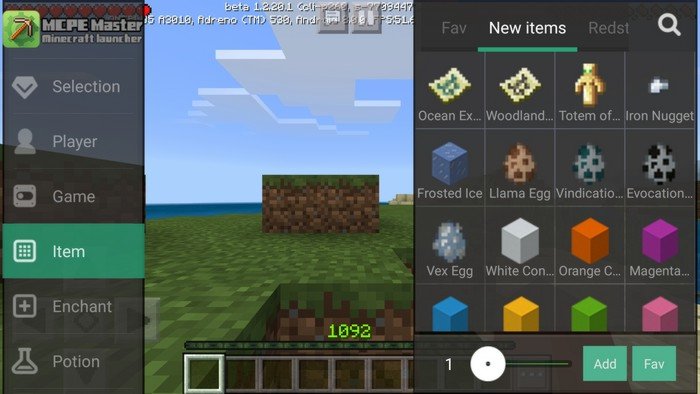
This is basically the functionality of the TooManyItems, you can add yourself any block in any quantity. It will also work with items that were added by mods and there is no need to switch to Creative mode. Some things are paid in MCPE Master, there are a bunch of premium maps, skins, etc. which can be received only through in-app transactions.

How to install:
- Download and run .apk file below
- Be sure that BlockLauncher and Minecraft are of the same version
- Enable app installs from Unknown sources in Settings, if needed