



Mod was updated, drop rates were changed a bit, now it's harder to get really valuable items and explosions happen quite often. I advise you to destroy them from the distance, using a bow - it will make the process of testing your luck much safer.
Crafting recipes
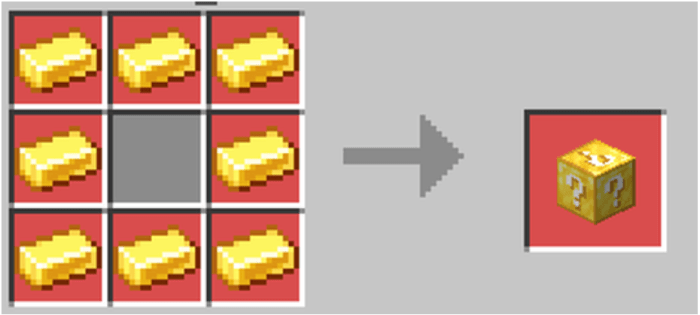

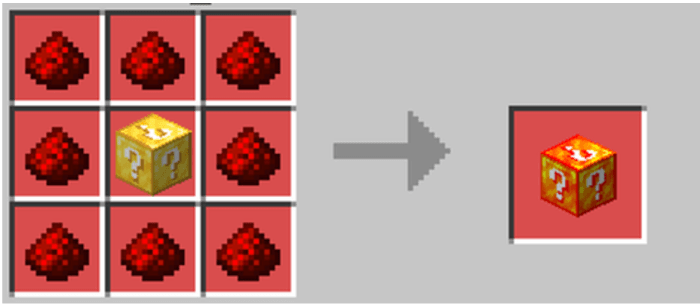
Video:
How to install addons:
- Download ES File Explorer
- Using ES File Explorer go to the Downloads folder on your device
- Find .mcpack or .mcworld files that you download earlier
- Click it to import into Minecraft Pocket Edition
- Open the game
- Create a new world or edit an existing world
- Scroll down into Add-ons section and select the ones you want to apply