Your main goal is to open the Ender Portal and kill Ender Dragon - similar to Nether Skyblock by the way. You need to develop a strategy and make moves smart if you want to live. Expand your island, gather and craft useful gear. The map has a death counter, which is an indicator of how good you in beating the map.
Credits: Toramtyces


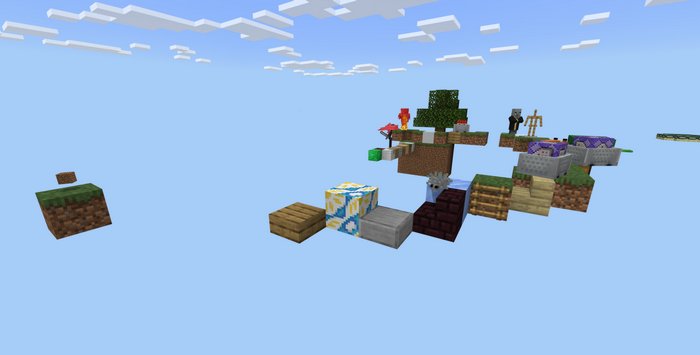
How to install maps:
- Download .mcworld file below
- Open file using any file manager to import it into Minecraft PE
- Open Minecraft Pocket Edition and look for the map among your worlds