Credits: DingDong61
How to travel:
- Go to the center of the booth and choose a destination by rotating arrows.
- Now find there a lever that's responsible for start and pull it.
- Then pull a Stop lever - and you are ready to exit the booth.

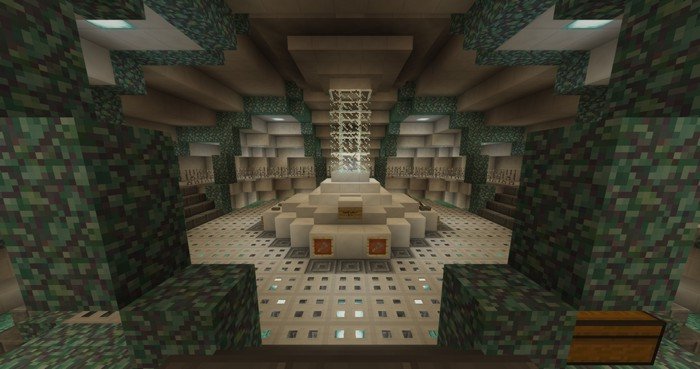



How to install maps:
- Download .mcworld file below
- Open file using any file manager to import it into Minecraft PE
- Open Minecraft Pocket Edition and look for the map among your worlds
Download Tardis Map 1.2.13
Edited: 4.05.18
Reason: Added new locations to travel.