Credits: EmileCar


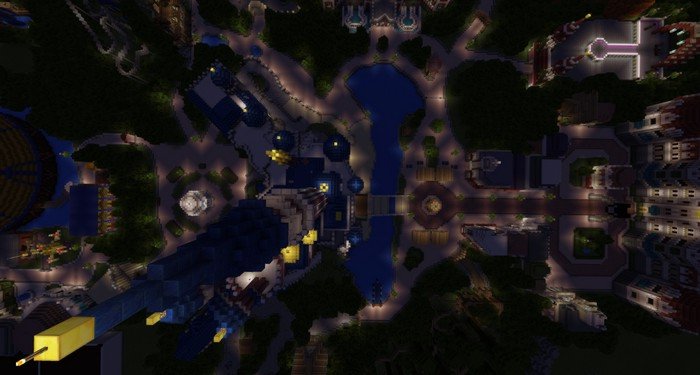
How to install maps:
- Download .mcworld file below
- Open file using any file manager to import it into Minecraft PE
- Open Minecraft Pocket Edition and look for the map among your worlds
- In order to install Resource pack, import it into the game and apply in the world settings
Edited: 9.07.20
Reason: Added new zones, roller coasters and pixel art